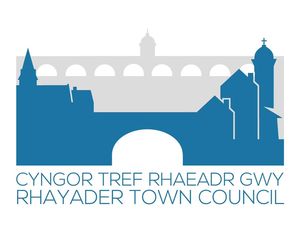It’s now possible to get Instagram notifications from a web browser
Users can now be notified when they receive likes, comments and messages from directly within their web browser.

Keeping up to date with Instagram notifications is now possible when using the social media site through a browser for the first time.
The Facebook-owned picture and video sharing platform can now send users alerts on browsers such as Google’s Chrome.

The site asks for permission first, and once accepted will send alerts to users whenever they gain followers or receive likes and comments.
The notifications look similar to how they do in the official app – a red bubble breaking down the number of likes, new followers and comments you’ve received since you last checked your profile.
The new functionality works when viewing Instagram in a browser on both desktop and mobile, and brings the website version of the platform closer to the native app version.
It’s still not possible to send direct messages or upload videos, but the two are beginning to offer more closely resemble one another.